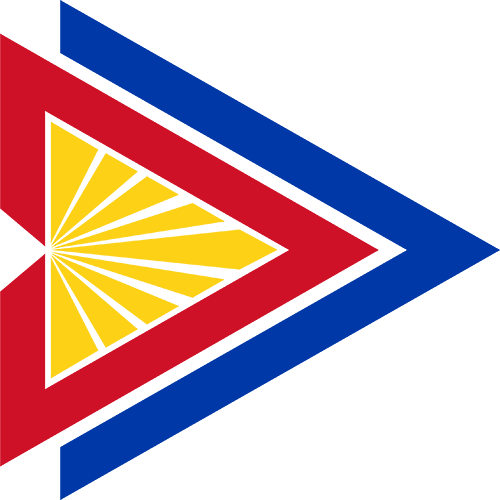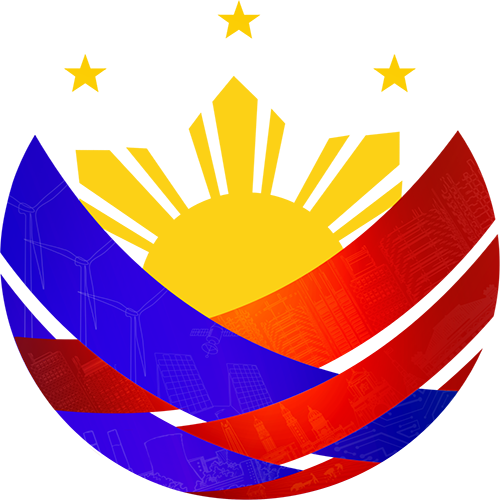Pampanga State University Admission Exam
Step-by-Step Application Guide
IMPORTANT REMINDER:
- Only one application per applicant is allowed.
- Double Application will automatically invalidate your admission in the University.
ONLINE APPLICATION PROCESS
Step 1: Access the Application Portal
- Visit: https://sms.dhvsu.edu.ph/padmission
- Click “New Applicant”
Step 2: Agree to Data Privacy Terms
- Read the privacy policy
- Click “I AGREE” to proceed
Step 3: Select Application Details
- School Campus: Choose your preferred PSU campus
- Application Type: Choose the type of application (e.g., freshman, transferee)
- Classification: Select your category (undergraduate, graduate, etc.)
- Grade Level: Select your appropriate level
- Academic Program:
- 1st Choice: Board or Non-board program
- 2nd Choice: Must be a Non-board program only
Step 4: Fill Out Personal Information
- Enter your details exactly as shown on your PSA Birth Certificate
- If applicable, enter your extension name (e.g., Jr., Sr., III) in the appropriate box.
- Female applicants may use their husband’s surname (submit PSA Marriage Certificate)
- Use an active and valid email address (must be your own)
Step 5: Fill Out Educational Background
- LRN:
- Undergraduate: Kindly enter your Learning Reference Number (LRN), which can be found on your report card or Form 137.
- Graduate/Second Coursers/Transferees: Enter “0”
- Last School Attended:
- Click “Create New” and complete the form
- GWA Calculation:
- Add your:
- Grade 11 (1st Sem Average)
- Grade 11 (2nd Sem Average)
- Grade 12 (1st Sem Average)
- Divide the total by 3
- Example: (98 + 96 + 93) ÷ 3 = 95.6
- Select “Private School” if applicable
- Click “Add” to save
Step 6: Upload Your Photo
- Upload a 2x2 colored photo with white background and name tag
Step 7: Enter Family and Other Required Information
- Fill out all applicable fields
Step 8: Upload Required Documents (Max file size: 1MB each)
- PSA/NSO Birth Certificate or PSA Marriage Certificate (colored original)
- Certified True Copy of Grade 12 Report Card (at least 1st semester)
- GPA/GWA Certificate (at least 1st semester of Grade 12)
- BIR Tax Exemption (if no ITR available)
Step 9: Review Your Application
- Double-check all your entries and uploaded files
Step 10: Submit Application
- Tick the “I agree” box
- Click “Proceed and Submit”
Step 11: Save Your Pooling Number
- A pooling number will appear on screen after submission
- Take a screenshot or write it down for future reference
What Happens Next?
- You will receive an email once your application is reviewed and accepted
- If you qualify, a follow-up email will include your exam schedule
For Graduate School, Law School, Second Coursers, and Transferees Only
Step 12: Pay for the Admission Exam
- Once you receive your exam schedule:
- Go to the Counseling and Testing Center
Open: Monday–Friday, 9:00 AM – 4:00 PM (except holidays) - Request and fill out a Payment Slip
- Pay the ₱300 exam fee at the cashier
- Proceed to your scheduled exam
NOTE:
Applications with incomplete or incorrect documents will not be accepted.